Locust是一款开源的分布式负载测试工具。是用Python编写,易于使用,完全基于事件,即一个locust节点也可以在一个进程中支持数千并发用户,不使用回调,通过gevent使用轻量级过程(即在自己的进程内运行)。本文章介绍在Windows7如何安装和使用Locust。
Quick Guide
安装
1.使用pip安装
1
pip install locust
2.验证安装
1
locust -V
基本操作
1.创建一个demo
1
2
3
4
5
6
7
8
9
10
11
12
13
14
15
16
17
18
19
20
21
22
23
24
25
26
27from locust import HttpLocust, TaskSet, task
class WebsiteTasks(TaskSet): # 继承了TaskSet类,用于定义测试任务的
def on_start(self): # 进行初始化,只执行一次
payload = {
"username": "test_user",
"password": "123456",
}
header = {
"User-Agent":"Mozilla/5.0 (Windows NT 6.1; WOW64) AppleWebKit/537.36 (KHTML, like Gecko) Chrome/58.0.3029.110 Safari/537.36",
}
self.client.post("/login",data=payload,headers=header) # self.client属性的调用和使用方法和requests完全一致
def index(self): # 测试任务
self.client.get("/")
def about(self):
self.client.get("/about/")
class WebsiteUser(HttpLocust): # 继承了HttpLocust类,为每个模拟用户的发送http请求和设置测试参数
host = "https://github.com/" # 被测系统的host,在终端中启动locust时没有指定--host参数时才会用到
task_set = WebsiteTasks # TaskSet类,该类定义用户任务信息,必填。这里就是:WebsiteTasks类名,因为该类继承TaskSet;
min_wait = 5000 # 每个用户执行两个任务间隔时间的上下限(毫秒),具体数值在上下限中随机取值,若不指定默认间隔时间固定为1秒
max_wait = 15000
weight = 10 # 同时运行多个Locust类时,用于控制不同类型的任务执行权重2.执行流程图
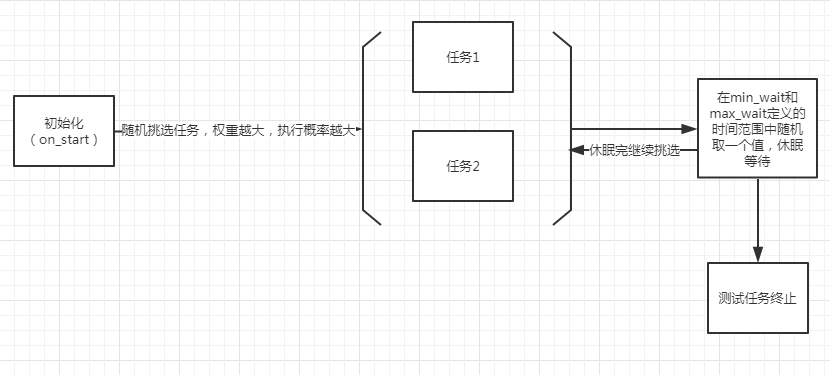
3.使用下面命令启动,通过浏览器访问:http://localhost:8089(Locust启动网络监控器,默认为端口号为:8089)
1
2rem 执行性能脚本
locust -f <性能测试脚本文件.py> --host=<被测试应用的URL地址,不填写就读取继承(HttpLocust)的类中定义的host值>
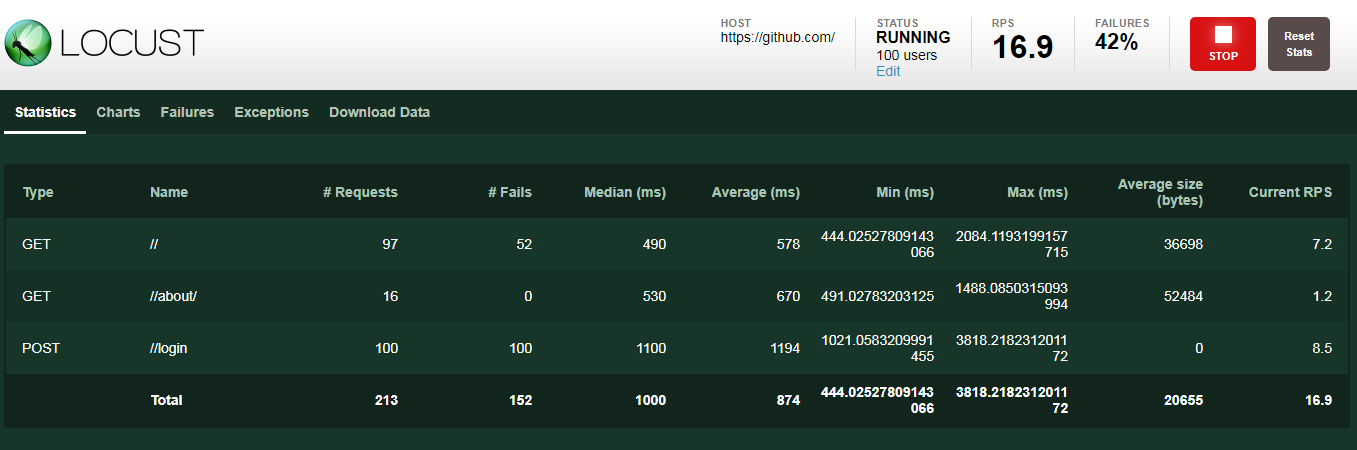
4.监控性能
- Type: 请求的类型,例如GET/POST。
- Name:请求的路径。
- Request:当前请求的数量。
- Fails:当前请求失败的数量。
- Median:中间值,单位毫秒,一半的服务器响应时间低于该值,而另一半高于该值。
- Average:平均值,单位毫秒,所有请求的平均响应时间。
- Min:请求的最小服务器响应时间,单位毫秒。
- Max:请求的最大服务器响应时间,单位毫秒。
- Average Size:平均每个请求的大小,单位字节。
- Current RPS:每秒钟请求的个数。
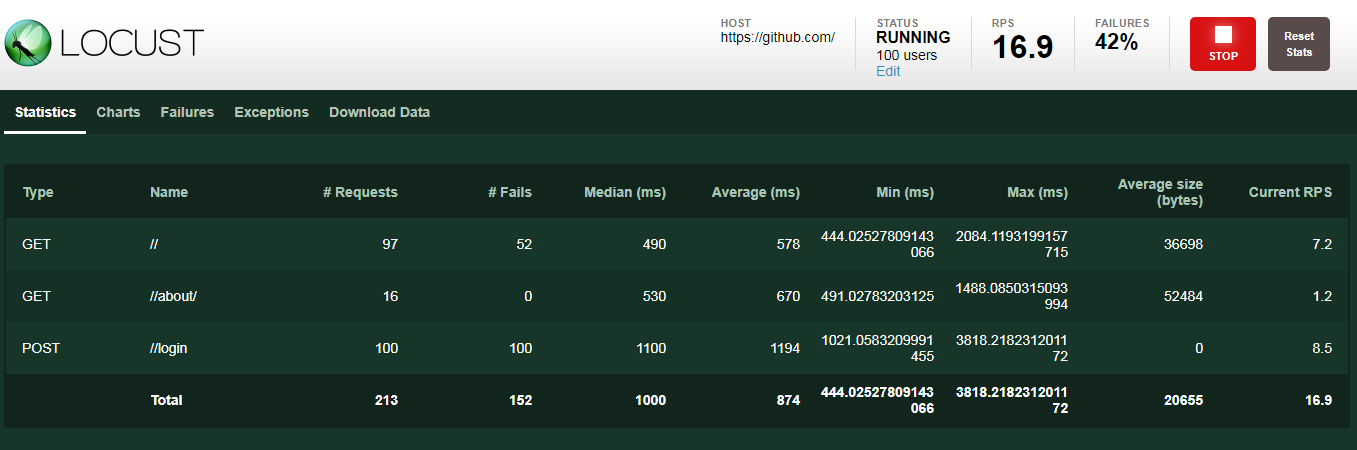
5.no-web模式运行启动
1
locust -f <性能测试脚本文件.py> --no-web -c<虚拟用户数> -r<每秒启动虚拟用户数> -t <运行时间> --csv=<测试结果文件>
6.其他方式定义task
1
2
3
4
5
6
7
8
9
10
11from locust import TaskSet
def test_job1(obj):
obj.client.get('/test1')
def test_job2(obj):
obj.client.get('/test2')
class UserBehavior(TaskSet):
tasks = {test_job1:1, test_job2:3}
# tasks = [(test_job1,1), (test_job1,3)] # 两种方式等价
参数化
1.循环取数据,数据可重复使用
1
2
3
4
5
6
7
8
9
10
11
12
13
14
15
16
17
from locust import TaskSet, task, HttpLocust
class UserBehavior(TaskSet):
def on_start(self):
self.index = 0
def test_visit(self):
url = self.locust.share_data[self.index]
print('visit url: %s' % url)
self.index = (self.index + 1) % len(self.locust.share_data)
self.client.get(url)
class WebsiteUser(HttpLocust):
host = 'http://debugtalk.com'
task_set = UserBehavior
share_data = ['url1', 'url2', 'url3', 'url4', 'url5']
min_wait = 1000
max_wait = 30002.保证并发测试数据唯一性,不循环取数据
1
2
3
4
5
6
7
8
9
10
11
12
13
14
15
16
17
18
19
20
21
22
23
24
25
26
27
28
29
30
31
32
33
34
35
36
37from locust import TaskSet, task, HttpLocust
import queue
class UserBehavior(TaskSet):
def test_register(self):
try:
data = self.locust.user_data_queue.get()
except queue.Empty:
print('account data run out, test ended')
exit(0)
print('register with user: {0}, pwd: {1}' .format(data['username'], data['password']))
payload = {
'username': data['username'],
'password': data['password']
}
self.client.post('/register', data=payload)
self.locust.user_data_queue.put_nowait(data)
class WebsiteUser(HttpLocust):
host = 'http://debugtalk.com'
task_set = UserBehavior
user_data_queue = queue.Queue()
for index in range(100):
data = {
"username": "test%04d" % index,
"password": "pwd%04d" % index,
"email": "test%04d@debugtalk.test" % index,
"phone": "186%08d" % index,
}
user_data_queue.put_nowait(data)
min_wait = 1000
max_wait = 30003.保证并发测试数据唯一性,循环取数据
1
2
3
4
5
6
7
8
9
10
11
12
13
14
15
16
17
18
19
20
21
22
23
24
25
26
27
28
29
30
31
32
33
34
35
36
37from locust import TaskSet, task, HttpLocust
import queue
class UserBehavior(TaskSet):
def test_register(self):
try:
data = self.locust.user_data_queue.get()
except queue.Empty:
print('account data run out, test ended')
exit(0)
print('register with user: {0}, pwd: {1}' .format(data['username'], data['password']))
payload = {
'username': data['username'],
'password': data['password']
}
self.client.post('/register', data=payload)
self.locust.user_data_queue.put_nowait(data)
class WebsiteUser(HttpLocust):
host = 'http://debugtalk.com'
task_set = UserBehavior
user_data_queue = queue.Queue()
for index in range(100):
data = {
"username": "test%04d" % index,
"password": "pwd%04d" % index,
"email": "test%04d@debugtalk.test" % index,
"phone": "186%08d" % index,
}
user_data_queue.put_nowait(data)
min_wait = 1000
max_wait = 3000
断言
python自带的断言assert失败后代码就不会向下走,且失败后不会被Locust报表统计进去。不写参数catch_response=False断言无效,将catch_response=True才生效。
1 | from locust import HttpLocust, TaskSet, task |
分布式压测
1.把主机中代码复制到多个从机中,主机负责收集测试数据,从机进行施压测试
2.启动主机
1
locust -f <性能测试脚本文件.py> --no-web -c<虚拟用户数> -r<每秒启动虚拟用户数> -t <运行时间> --csv=<测试结果文件> --master
3.启动从机
1
locust -f <性能测试脚本文件.py> --slave --master-host=<主机ip>
More info: 官网